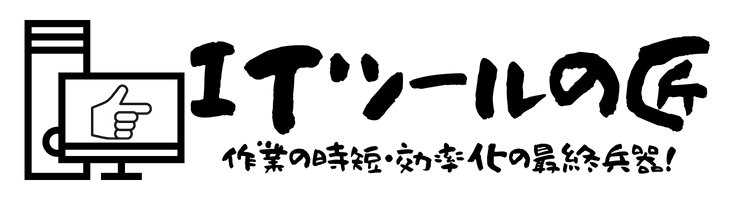Googleサービス
Googleサービス Googleサービス
 Googleサービス
Googleサービス  Googleサービス
Googleサービス スプレッドシートのマニュアル:初心者必見の使い方と基本的な機能
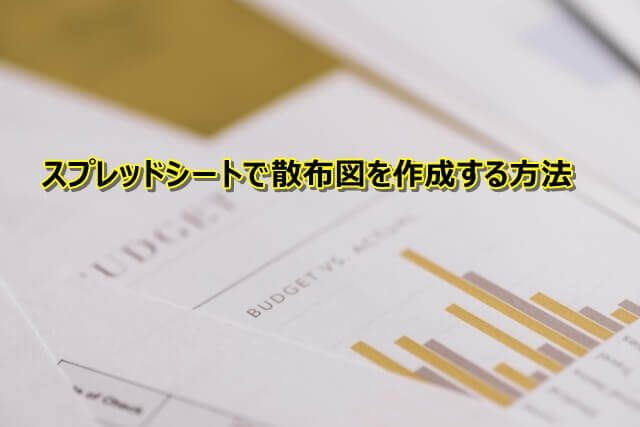 Googleサービス
Googleサービス スプレッドシートで散布図を作成する方法
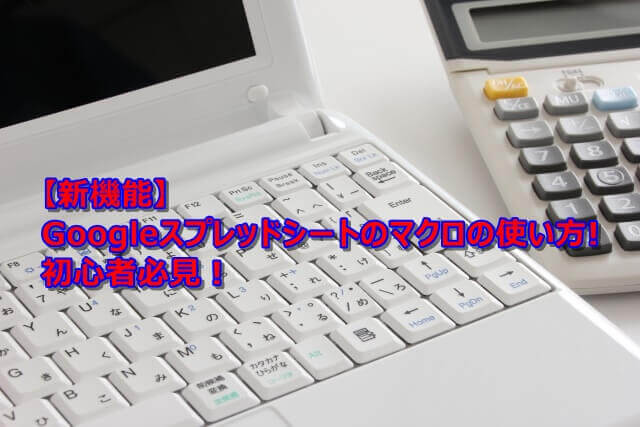 Googleサービス
Googleサービス 【新機能】Googleスプレッドシートのマクロの使い方を説明:初心者必見!
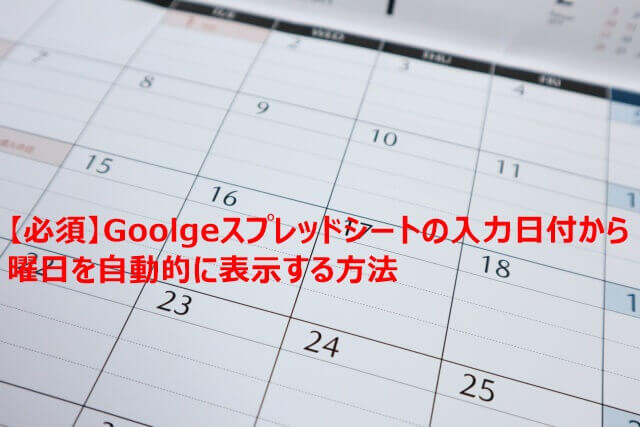 Googleサービス
Googleサービス 【必須】Goolgeスプレッドシートの入力日付から曜日を自動的に表示する方法
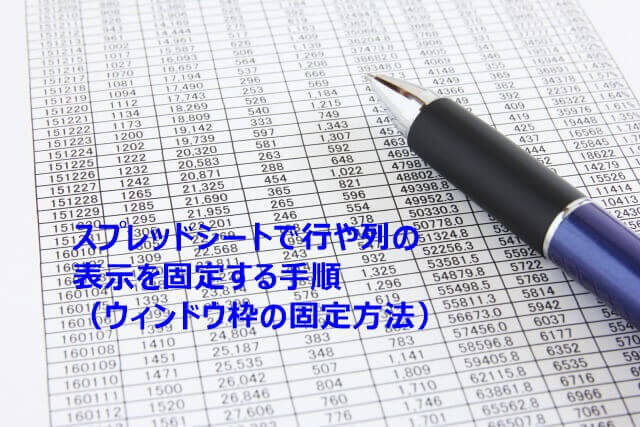 Googleサービス
Googleサービス スプレッドシートで行や列の表示を固定する手順:ウィンドウ枠の固定方法
 Googleサービス
Googleサービス 【超便利】Googleスプレッドシートを絞り込む方法:フィルタ表示機能の使い方
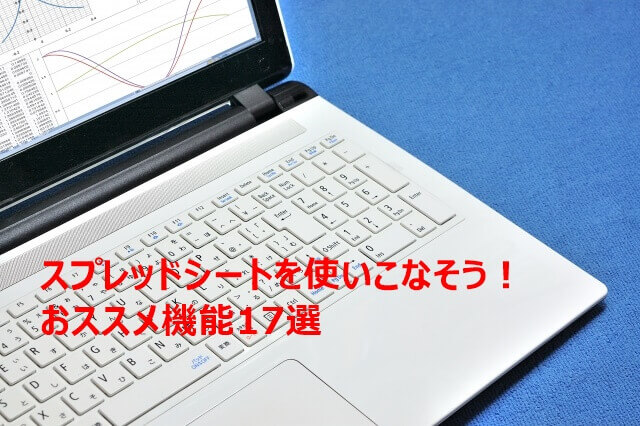 Googleサービス
Googleサービス Goolgeスプレッドシートを使いこなすおすすめ機能一覧17選!
 Googleサービス
Googleサービス スプレッドシートでソート(並べ替え)する手順:フィルタ・関数フル活用
 Googleサービス
Googleサービス